Identity and Access Management User's Guide
Retrieve Forgotten Username
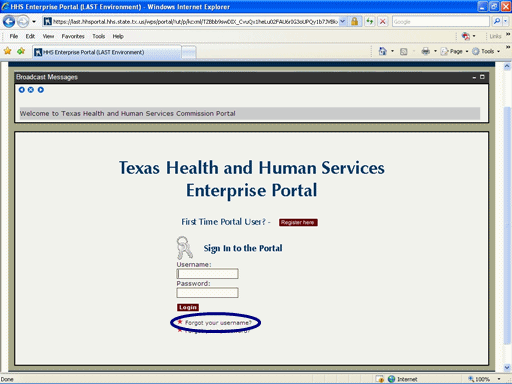
Figure 1. Enterprise Portal Logon Page.
1. Open a browser window to the Enterprise Portal.
2. Select the Forgot Your Username link as shown in the circle at left.
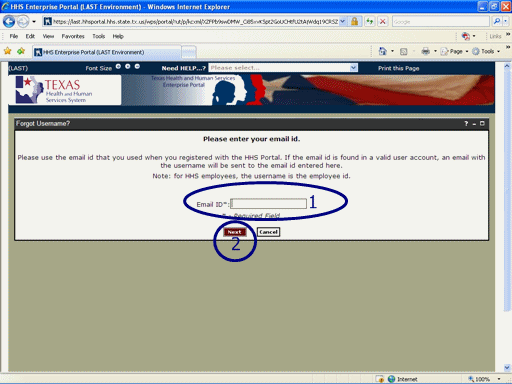
Figure 2. Enter Email ID Page.
3. Enter your email address in the Email ID text box as shown in circle #1 at left.
4. Select the Next button as shown in circle #2 at left.
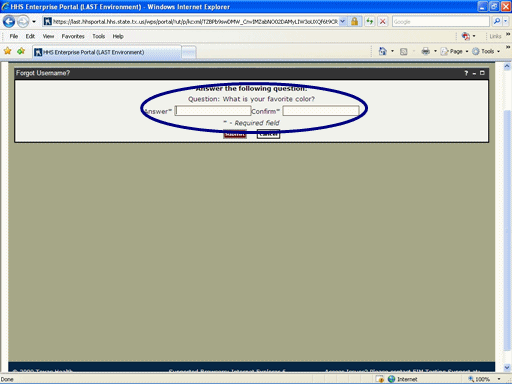
Figure 3. Security Challenge Question Page.
5. Enter you answer to the Security Question in the Answer text box as shown in the circle at left.
6. Re-enter your answer in the Confirm text box as shown in the circle at left.
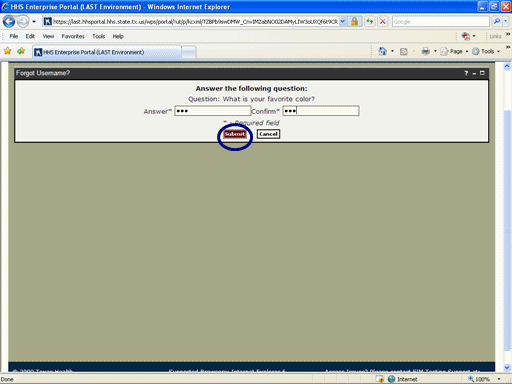
Figure 4. Security Challenge Question Page.
7. Select the Submit button as shown in the circle at left.
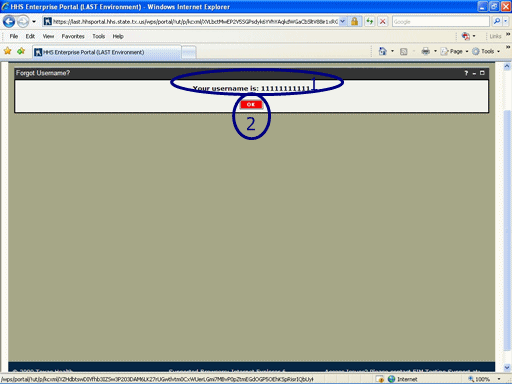
Figure 5. Request Confirmation Page.
8. Your Username will be displayed as shown in circle #1 at left.
9. Select the OK button as shown in circle #2 at left.
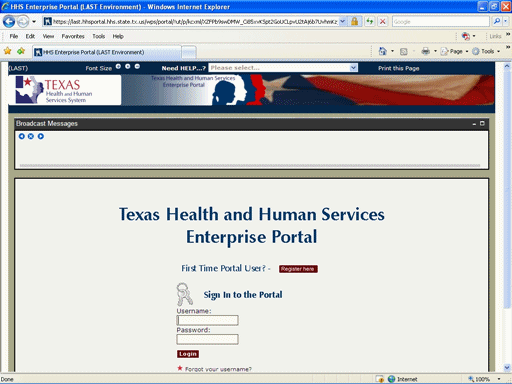
Figure 6. Enterprise Logon Page.
10. The Enterprise Logon Page page will be displayed indicating the process is complete.